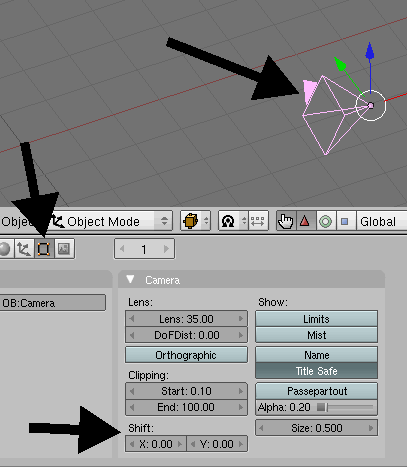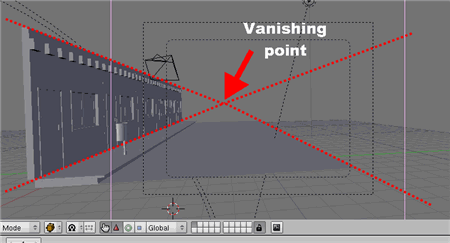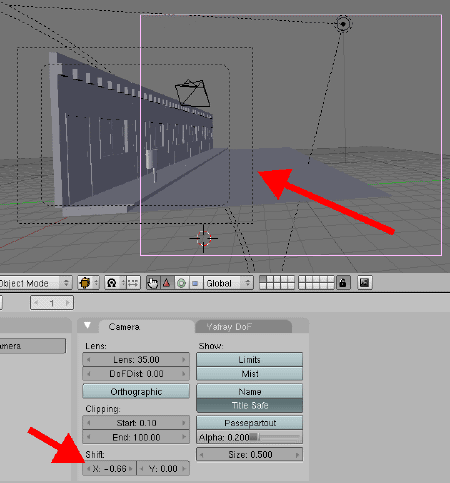The new Blender 2.43 came with a lot of new tools and modifications. I was looking at the new version, and I just found one that will aid everybody that works with architectural visualization, just like me. Now it`s possible to change the camera framing, without change the camera position. Let`s see how it works!
When we select the Blender camera properties, now there is an option called Shift. It appears when we select one camera and open the Editing Panel. See it on Image 01.
Image 01
With this option is possible to change the camera framing in x and y axis. This without change the camera position! Now we can find a good point of view for our models, without been concerned about the framing of the camera for render. It`s just a matter of position and rotate the camera to find a good point of view, and when you find it adjust the framing with the Shift option.
See the example in Image 02, I found a good point of view for my model. The vanishing point is just where I want. But the model is out of the framing.
Image 02
Now all I have to do is change the value of the Shift option, to change the camera framing (Image 03). My 3D model now will be showed just as I wanted in my final render! This way I keep the camera in the same place and get just the point of view I need.
Image 03
This is a great tool to produce architectural visualization on the new Blender 2.43. This is just one of the new tools of the latest Blender version, there is a lot more to find out! So, hands on!